In homebuilding, time is money. Unfortunately, too much of it slips away in unnecessary back and forth, searching for lost documents, or clarifying details that could have been clear from the start.
For residential home builders, every wasted hour can mean delayed schedules, frustrated clients, and extra costs. The good news? With the right communication habits and tools, you can easily reclaim several hours each week. Here’s how:
1. Centralize All Project Information
One of the biggest productivity killers is hunting for information, whether it’s buried in an email thread, stuck in a text chain, or sitting in someone’s truck.
The fix: Store all project documents, floorplans, photos, and selections in a single, accessible digital hub. When your team, trades, and clients are working from the same source of truth, you eliminate duplicate requests and keep everyone aligned. Plus, because that source of truth is available anywhere, whether you’re on the job site, in the office, at home, or checking your phone on the go, your team always has the right information at their fingertips.
Time saved: House of Ponce saved 5–10 hours per week per team member using AskDigs and centralized documentation.

2. Use Real-Time Updates Instead of Long Email Chains
Email is great for some things, but not for fast-moving projects where plans change daily. By the time your email is read, the information could already be outdated.
The fix: Use a platform that sends instant notifications when a plan changes, a punchlist item is added, or a selection is approved. This keeps everyone in sync without clogging inboxes.
Williams Contracting: “With Digs my team and I are both looking at the same plan. You can draw on it, leave comments, mark it up in real time. Communication has improved 100%.”
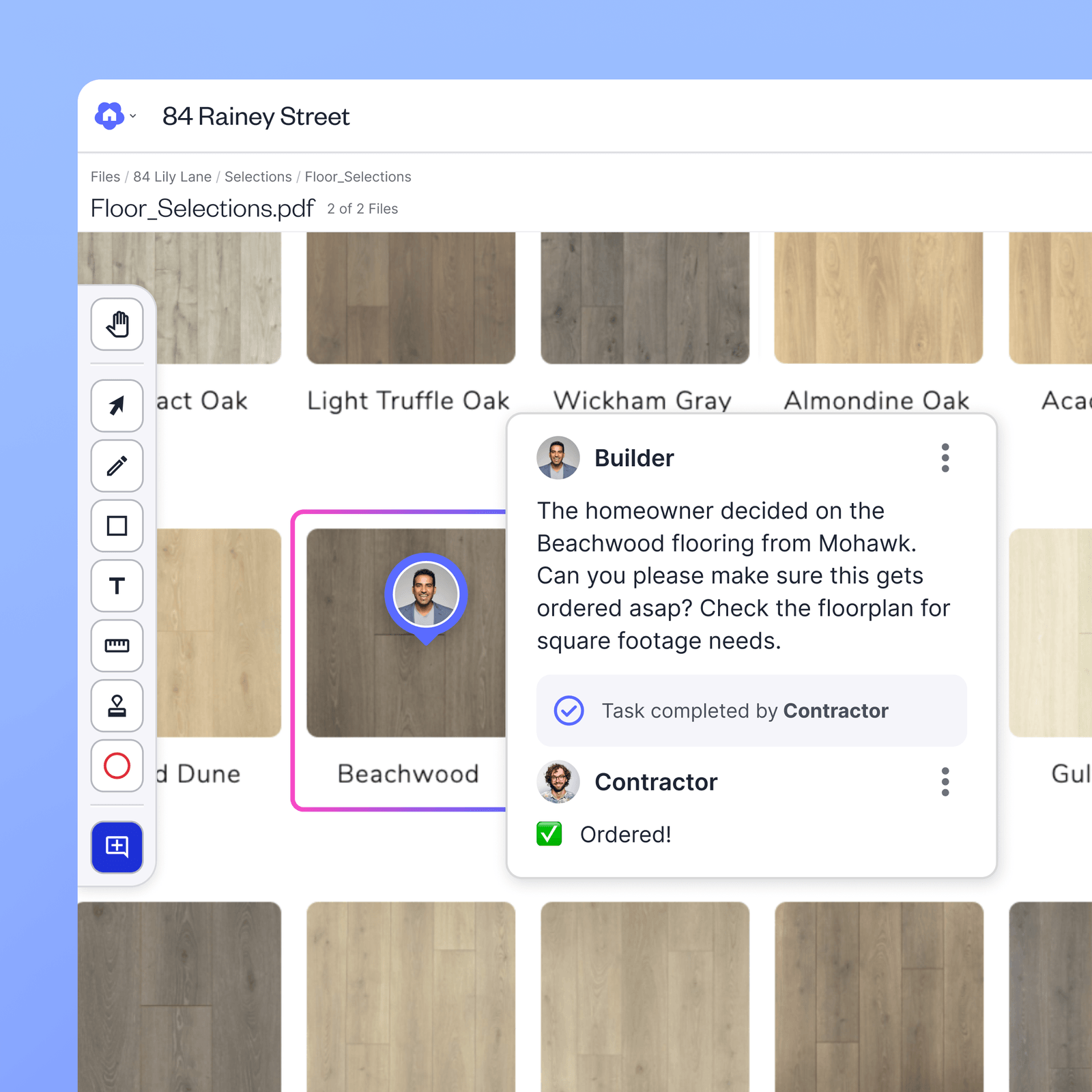
3. Add Visual Context to Communication
Builders know that words alone can cause misinterpretation. A note saying “move outlet” could mean two very different things depending on who reads it.
The fix: Pin comments, changes, and photos directly to floorplans or 3D models. When everyone sees exactly where and what needs to happen, you cut down on rework and clarification calls.
Williams Contracting: “We’re having 20 to 25 of these field clarification conversations per project. Using Digs now saves 30 minutes to 2 hours on each conversation — easily.”
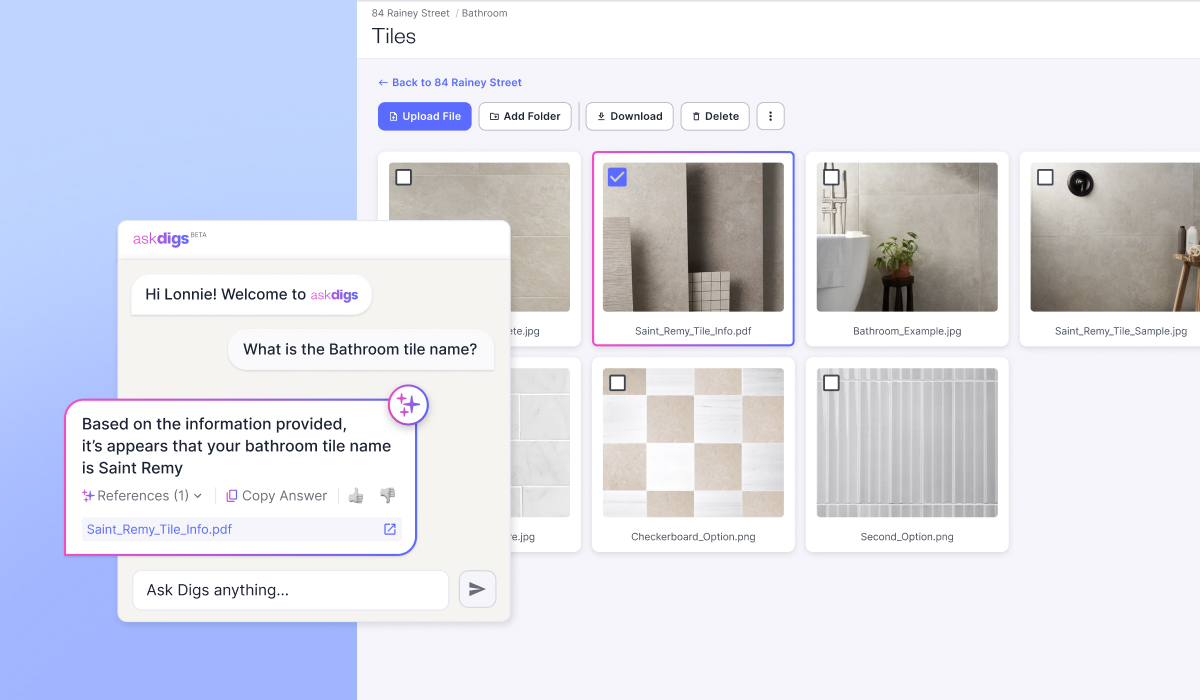
4. Make Client Updates Simple and Transparent
Clients want to feel informed, but frequent one-off updates eat away at your day.
The fix: Give clients controlled access to project updates, selections, and documents in one place. They can check progress, see approved changes, and find answers without calling you for every detail.
Stacee Connelly, Rogue Builders: “Clients love that they can visualize their choices clearly… It builds trust, and trust leads to repeat business and referrals.”

5. Streamline Handoffs and Warranty Requests
The end of a project often means spending hours assembling physical binders or fielding warranty questions.
The fix: Deliver a digital home binder at handoff, complete with all manuals, specs, and warranty details organized by room and fully searchable. Because the hard work of collecting and organizing the documents is already done along the way, the final handoff takes just a few clicks. This makes aftercare smooth and cuts down on post-handoff calls.
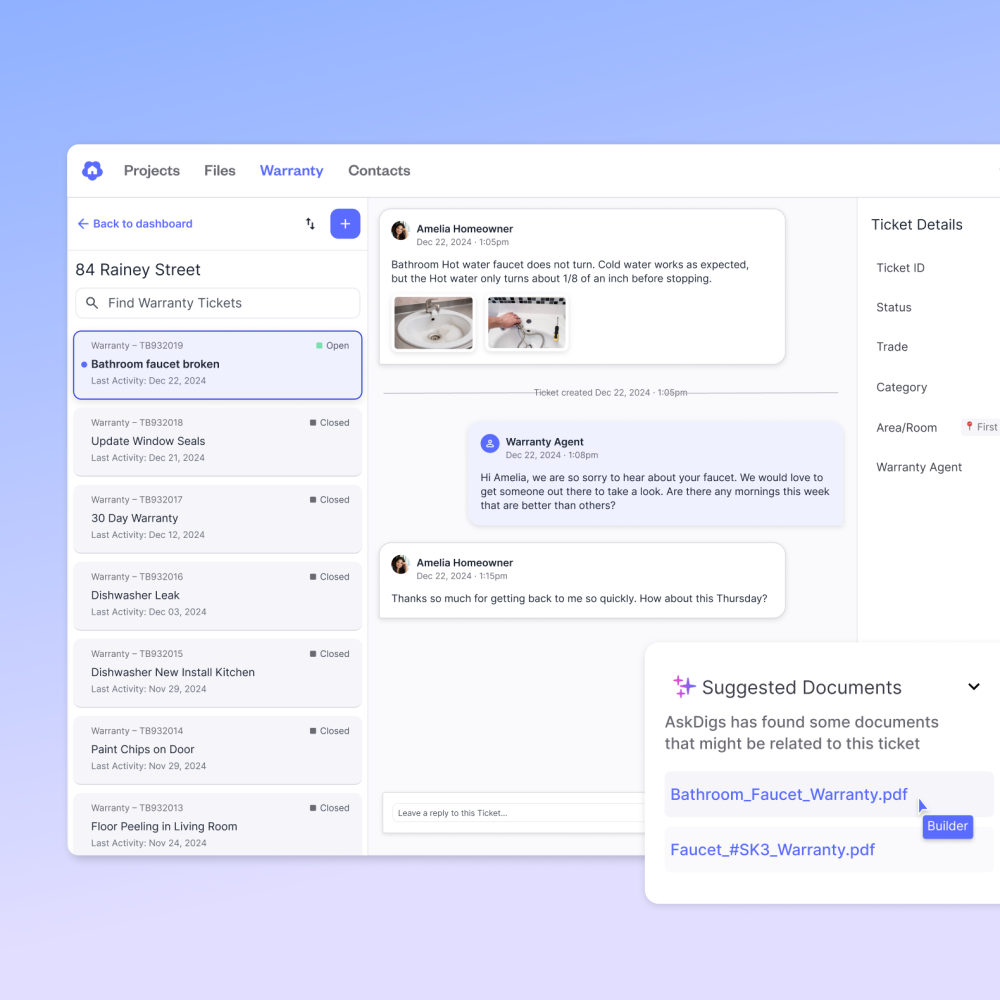
Poor communication doesn’t just cause frustration, it costs you hours every week. By centralizing information, using real-time updates, adding visual context, and empowering clients with self-service tools, builders can reclaim valuable time and keep projects moving.
Tools like Digs bring all these best practices into one platform, helping builders save hours every week while delivering a smoother, more professional experience for everyone involved.

